Ugh, websites.
In the 5 Carat Collective, we have an entire group discussion that’s called “Work, Wine and Website.” Because it is OUR website. We have to work really hard at it and we always want to whine about it and have a glass of wine while we’re doing it. Who doesn’t need a glass of wine while you’re doing your website?
Ugh, websites, they can be such a drag, a total PETA. No one ever wants to do it and worst yet no one knows what to say on it. I totally get it.
Today, we’re going to dive into all that and ask, “Is your website losing potential clients?”
Are you a location photographer? How do clients find your website?
It’s often the first thing a client sees when researching studios. That’s a big statement, let me repeat that again. It’s often the first thing a client sees when they are researching different studios. Yikes.
Your website is your storefront window and too many business owners neglect their website, citing not enough time to do it, or they’re overwhelmed with organizing it. They put it on the back burner thinking they’ll get to it later.
That’s the kiss of death, my friend.
You might as well dig yourself six feet under and stuff the flowers on the casket you call your business. Your website is critical to your business success. It should be your first priority. It is front and center; the face of what you do and how you do it.
It has to inspire potential clients to want to inquire. That’s its only job. It is not to show off your work or see how much experience you have. It’s not to say that you love wild flowers, coffee and chocolate. It’s not to outline your pricing. Let me repeat that again: It has to inspire the client to inquire and that’s it.
There are times I’ve seen or read a painful post by one of my students on social media online or in our Facebook group. Maybe they’re struggling. They’re in the dumps. Their brain is just getting the best of them.
I call that “George”, by the way, the little inner critic inside of your head who just loves to tell you that you suck and that you’re an imposter. We all have him. He has regular family reunions in my head.
Anyway, sometimes I will call a student. I’m known for making surprise phone calls in that hour of need and offering up a little pep talk, encouragement, or a shoulder to lean on. Everyone needs a friend now and again.
I head to their website and look them up and look harder and harder and harder. Then I just get annoyed. There’s no phone number on their website or a town for that matter. I don’t even know where they’re located. I can’t get a hold of them unless I fill out their contact form.
It’s so disappointing and annoying that I give up, sadly, not being able to help out a fellow photographer with a friendly call. If that’s frustrating for me, a fellow peer, imagine what it’s like for your clients. How many are you losing because you didn’t do something as simple as post your phone number on your contact page?
Students of mine complain that they get a decent amount of traffic to their website, but their inquiry rate is dismal, down there with the halibut feeding on the bottom. “What’s wrong with my site?”, they ask me. Well, there’s lots of reasons and a phone number is just one of them.
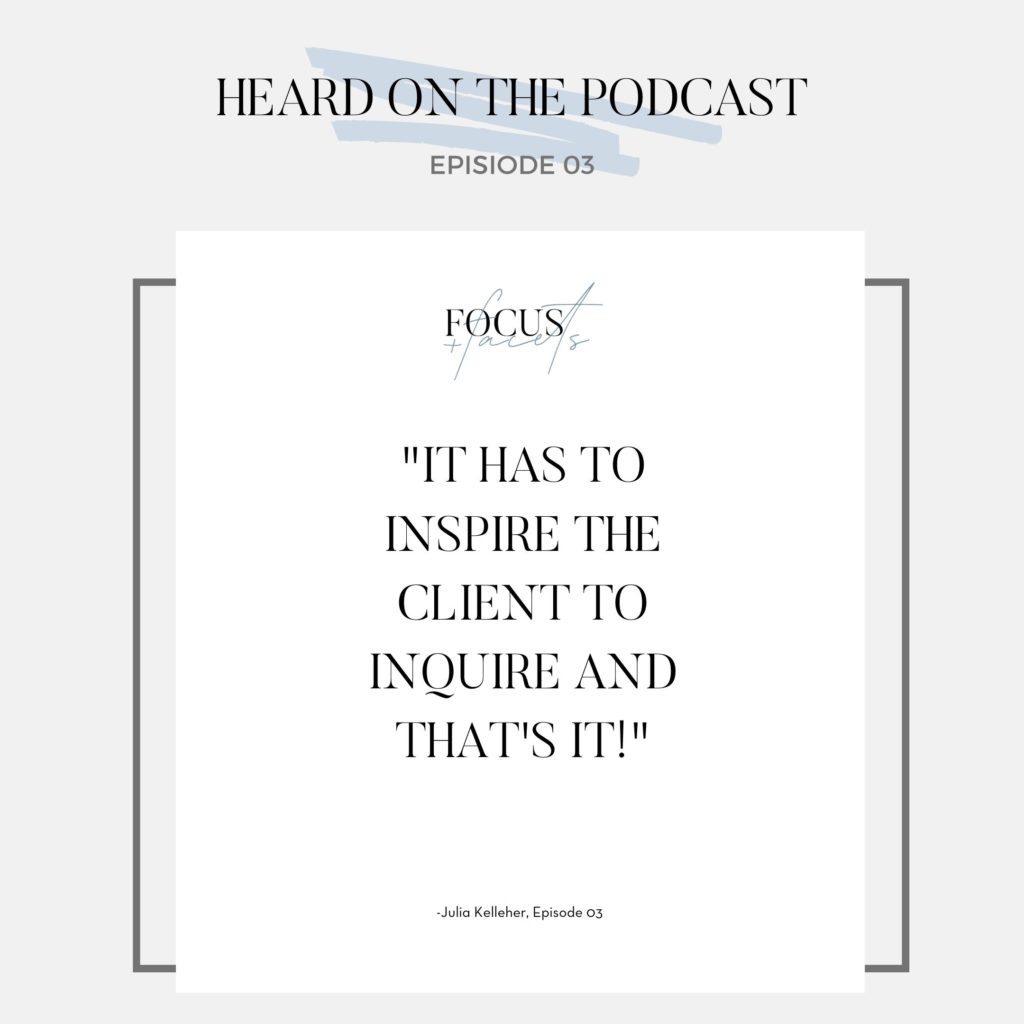
On this week’s episodes, we’re diving into them. With today’s advanced website design, slick technology, plus the incredible amount of mobile users out there, your website has to keep up with the Jones’.
Your potential client is researching her options and you need to stand out and make her want to click on yours. If you’ve been putting off updating your site or even creating one from scratch, it’s time to #dothework and get her done, no matter how painful it might be.
You will be amazed at the difference it can make.
Number One:
Is your website overall dated? Is the template dated? Is it something you picked out five years ago and there’s much slicker technology out there? Sites are so layered these days and beautiful. If you’re using an outdated template, you might want to think about upgrading. That will lose a client in a hurry because if you look dated, then you’ll look lazy and you look like you’re lost in the dark ages. Who wants to hire a business that’s lost in the dark ages? You get my point.
Number Two:
Is their contact information. What town are you in? That’s just good for SEO. Is there a phone number and an email address to get a hold of? I don’t necessarily want to have to fill out a contact form if I just have a quick question or I just want to make a quick phone call. Make sure you have contact info on your site. It’s a fast way to lose clients. It’s lost me before and I’m your fellow photographer.
Number Three:
Is there music? That goes right along with being dated. Music is annoying. I will admit it the minute I go onto a site with music, I immediately click the music off. My anxiety is so high because the music is usually cheesy or some royalty free thing on there that’s annoying. Get the music off your site. It’s not worth it. Nobody cares. Take it off.
Number Four:
Are you hitting your ideal client’s pain points? Addressing their problems, addressing their needs, or is your website all about you and your business? Is the copy touting how great you are or how great your client is? When writing your copy and showing images, consider your audience. What appeals to them and what are they looking for? Your website is not just a portfolio of work. It’s a way to prove to your potential client that you are the answer to their problems and the answer to their service needs.
Number Five:
Is the brand cohesive? So many times I’ll see different colors on different pages, or the style of images is different on one page than the other. They’ll even have different logos on one page v.s. the other or different fonts. Keep the brand cohesive! I want to make sure that every single page of my site looks like it’s the same business, the same colors, the same tonality and if it has focal points. Images have focal points or centers of interest; your website’s pages should have that too. Ask yourself if it has that and if the brand is cohesive and flows across the entire site.
Number Six:
Is it easy to find information or is there a lot of clicking and buried info everywhere? It should be easy to find things in multiple locations. If a client has to search and hunt and peck, that is too much effort on their part and they will click away.
Number Seven:
Is your work up to date? That’s along the lines of if it’s dated, but this time I’m talking about your actual images. Are you showing a variety of sessions and a breadth of work that sticks to your style, but also shows the client that you can do variety? And that your work is new and fresh? You may be doing that on your social accounts, your Instagram and your Facebook, but it needs to be on your website too.
Number Eight:
And this is a big one. I can’t tell you the number of students I have out there who violate this one. Is your site too wordy? Are there too many fonts? Is it designed cleanly with fonts? Are you using script fonts or capital letters too much? Capital letters feel like someone’s screaming at you when you read that text, especially on body copy. Body copy should always be in a lower case. It should be written where it’s easy to read. Don’t do it in some Scriptina font. You should use those decorative fonts very sparingly across your site and just as a headline or accents.
Worst of all, is it too wordy? Most times, clients don’t read. I have a hard enough time getting my clients to read silly emails we send them, let alone my website. They just skim and scan so that they get the most important information first and then they inquire.
It has to be a scannable website, which means you can skim over it with your eyes and get what you need for information. You don’t have to put every single amount of info that’s ever been in your studio including all your policies, on your website. Just don’t do it. Remember all the website has to do is inspire the client to inquire.
Number Nine:
Do you look like everyone else? This is a big one. If you’ve done a SWOT analysis in your market and looked at your competitors, is your website a lot like theirs? Does the brand feel the same? Are the pages the same? Even if it’s just a similar feeling, chances are you’re going to lose the client, especially if you’re higher priced than most competitors in the market. You don’t want to compete on price, so don’t look like everyone else.
Be different and that means doing the things I’ve talked about above. Really getting professional, slick design for your website, using a template that’s trendy and up-to-date, using the right fonts and keeping your website scannable.
Number Ten:
Does your website load too slowly? You can check the load speed by going on to some great speed generators. If you Google “website speed”, you will get a whole bunch of testing softwares that you can just put in the name of your website and they will test how long it takes for your website to load.
WordPress is one of the notorious ones for being slow and I switched from a WordPress account to my ShowIt account simply because I wanted that layered look on my website. ShowIt was so easy to design and user-friendly and the load speeds were incredible. My load speed at one point got up to 10-11 seconds on WordPress and a lot of it was because I had images that just weren’t optimized for the site. Years and years of being on WordPress made everything slow down and sluggish. Now with ShowIt, my speed is incredibly fast. I absolutely love it and it keeps my clients. They’re eager to find more information.
Number Eleven:
Is your blog stale? Trust me, I struggled with this one too. It is hard to keep up with a blog, but do it. Even if you’re only posting once a month, at least you’re showing consistency in what you’re doing. You’re showing the client that you are a legit business that’s on top of things and is keeping up with things. That, my friend, is a big impression.
If your blog is stale, clients are going to look at that and go, “Oh, wait, she hasn’t posted on her blog in like eight or nine months. Is she still in business?” It just doesn’t bode well for you. It doesn’t make a good brand impression.
Number Twelve:
This is a big one: mobility. Is your site mobile friendly? Did you know that more than 65% of customers who are looking for a business online, do it via their mobile device? Whether it be on an iPad, an iPhone ,or an Android device, your site needs to be responsive. Again, that goes back to number one.
Most dated websites and templates aren’t mobile friendly. You can’t view them in small format on a phone or on an iPad. Set yourself up with a mobile responsive site. That’s going to be so important. You have to think of your mobile site as more important than your actual desktop site, because more people are searching for you on mobile than they are on desktop.
Finally, Number Thirteen:
Are you capturing emails with a lead magnet and an email sequence? I can hear you saying to me now, “Julia, what was that word again? A lead what?” Trust me, I was in your same shoes a couple of years ago. It is new digital marketing technology, and I hear you, it is a little confusing,
A lead magnet is a free piece of content that you submit your email to, to get that content. Then you are subscribed to a business’s email list, which they can then follow up with you with an email sales sequence, to sell a product to you, or just talk to you for that matter. We can do that with our own clients.
Me being a newborn photographer, I send a lead magnet to my clients that is basically about what shots to get at the hospital with their iPhone. Most of my pregnant mommies are going into the hospital to have their baby and they want to capture those moments inside the hospital.
They also want to hire me for those professional, artistic looking portraits that they’re going to put on their wall, but they still want to keep that memory of their sweet little baby in the first 48 hours at the hospital.
I have a lead magnet opt-in form on my website, you can go check it out jewel-images.com. When a potential client submits her email to that, she gets a download that tells her the 10 gorgeous shots that she should not miss at the hospital when her new baby is born. That puts her onto my email sequence and from there I can chat with her and talk to her about booking a session. I’m getting to her when she’s researching. I’m getting to her at months six, seven, eight, and nine, when she’s looking for a photographer, she’s nesting, and she’s thinking about what she wants to do in her baby’s nursery.
All those kinds of things have an influence and if I can get her to get on my list before she’s looked at all these different photographers or while she’s doing so, I’m going to get to her inbox first and build that relationship with her first and build that trust which in turn will make her want to buy. That is another great way to keep potential clients on your site instead of losing them.
Now, I know all this may seem overwhelming and complicated but if you take it step by step, it’s not that bad. I’ve got a cheat sheet for today’s episode that will make it so much easier. Simply head to 5caratcollective.com/episode3, enter your email and voila! It’s yours.
It’ll help you audit your own website for those issues and help you know where to start. When it comes to
updating or beginning a website, what sections do you need? How should you organize it? It’s all in this month’s freebie.
Your website is connection magic between you and your potential client. It’s where their hunt for a photographer typically starts and where you have their full attention on you. Where else can you do that?
Social media is distracting. Phone calls are hurried and snail mail sits on the kitchen counter. But it’s not dead! More on snail mail in another episode.
Stay tuned for that, but consider the power that your website has to intrigue. How can you solve her needs and address her deep desires on the page? Most of all, are you making these mistakes that might lose her?
That’s all for today, everyone! Thank you so much for taking the time to hang out with me. Let’s #dothework and keep that conversation going.
If you’d like to chat more, join me over on Instagram @JuliaKelleher and on Facebook via “5CaratCollective.”
See you next Tuesday for another episode and have an amazing week.
Great Podcast Julia